TIPS # 1
How to Place Facebook Chat On Firefox Sidebar??
If you are using Firefox, you can place the Facebook Chat at the sidebar.
Step 1
Look for Bookmarks on the top navigation. Select Organize Bookmarks…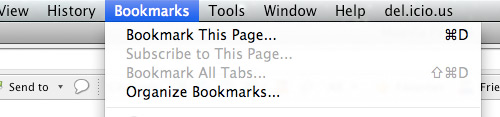
Step 2
Click New Bookmark... tab and enter the following:- Name: Facebook Chat
- Location: http://www.facebook.com/presence/popout.php
- Check Load this bookmark in sidebar.
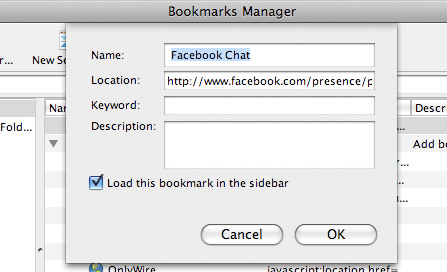
Step 3
Launch the Firefox sidebar, click Facebook Chat and start chatting with your Facebook contacts within Firefox.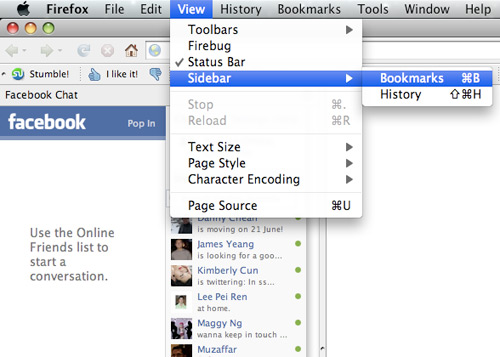
This Post is Written by Hacking Articles and Hacking A Day











